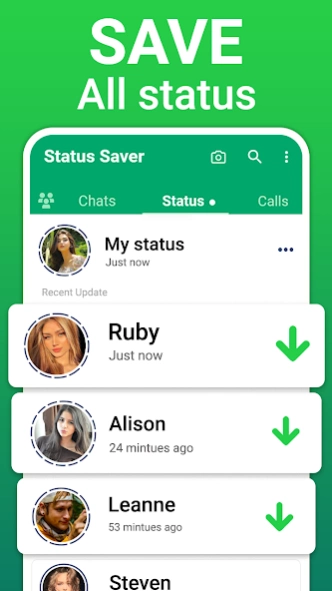Status Saver・Save Video Status
Free Version
Publisher Description
Status Saver・Save Video Status - Save Images and video Status with Status Saver & Status Downloader.
Want to save your friend's status with just a click? Look no further! Status Saver is your go-to solution for downloading status updates quickly and easily. Say goodbye to the hassle of taking screenshots or bothering your contacts for status updates. Simply check out the status you like, click, and save it directly to your gallery. Also, share the fun with friends or repost it on your favorite social media apps.
Your quest for the perfect Status Saver App concludes right here! Status Downloader saves all status videos and photos. Now, you can download video statuses and images wherever and whenever you want. Status Saver is not just small in size – it's precisely what you've been looking for. With an emphasis on quality and privacy, Status Downloader sets itself apart. It's the complete package for your WA Business and regular WA needs. Don't miss out – elevate your status-saving experience!
Connect with others by effortlessly sharing your saved statuses on various platforms. Spread the joy, laughter, and inspiration with just a few taps, fostering a sense of community and shared experiences. Status Downloader also offers Direct Chat to send messages to any numbers that are not saved in your contacts. To start a new conversation on WA Business & WA, you must save the contact number on your mobile. But with our WA Status Downloader, you can instantly send a message to any contact without saving their contact details.
Organize your saved statuses with personalized collections. Stay ahead with automatic updates that introduce new features and enhancements, ensuring that your Status Saver remains at the forefront of convenience and functionality. Join the community of those who have embraced the power of preserving memories and expressions with Status Saver. Download now and embark on a journey where every status becomes a cherished part of your digital narrative.
How to use:
• See your desired statuses.
• Come back to the video status saver app and pull down to refresh.
• That’s it, now download or share your statuses with friends.
WA Status app has the features you need:
• Status Images & video download app.
• Save, Repost, Share and Delete Multi Statuses.
• Quick & Easy Download Videos.
• Built-in HD Video Player.
• Direct Chat without saving numbers.
• Support both WA Business & WA status saving.
Disclaimer:
If you wish to re-upload or reuse images or videos, please obtain permission first. It is strictly forbidden to download or re-upload content without permission. Users are responsible for unauthorized re-uploads, downloads, or violations of intellectual property rights. WhatsApp is not affiliated with this status downloader app.
Important:
• "Whatsapp" name is copyrighted to WhatsApp, Inc.
• This save status downloader app is not affiliated with, sponsored, or endorsed by WhatsApp, Inc.
• Any use by the user of downloaded content is not the responsibility of this status saver app.
About Status Saver・Save Video Status
Status Saver・Save Video Status is a free app for Android published in the PIMS & Calendars list of apps, part of Business.
The company that develops Status Saver・Save Video Status is Trusted Tools & Utilities Apps. The latest version released by its developer is 1.0.
To install Status Saver・Save Video Status on your Android device, just click the green Continue To App button above to start the installation process. The app is listed on our website since 2024-04-24 and was downloaded 0 times. We have already checked if the download link is safe, however for your own protection we recommend that you scan the downloaded app with your antivirus. Your antivirus may detect the Status Saver・Save Video Status as malware as malware if the download link to statussaver.statusdownloader.save.wa.status.storysaver is broken.
How to install Status Saver・Save Video Status on your Android device:
- Click on the Continue To App button on our website. This will redirect you to Google Play.
- Once the Status Saver・Save Video Status is shown in the Google Play listing of your Android device, you can start its download and installation. Tap on the Install button located below the search bar and to the right of the app icon.
- A pop-up window with the permissions required by Status Saver・Save Video Status will be shown. Click on Accept to continue the process.
- Status Saver・Save Video Status will be downloaded onto your device, displaying a progress. Once the download completes, the installation will start and you'll get a notification after the installation is finished.